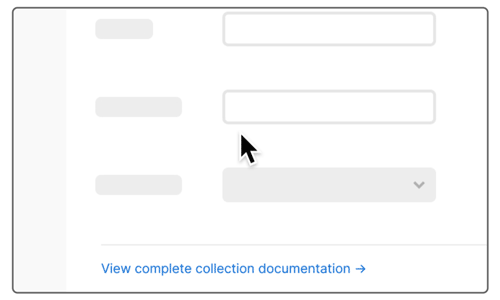
Overview
Good API documentation is essential—not just for onboarding external users, but for helping internal teams work more efficiently across services. This template gives you a starting point for documenting your API collections in Postman using Markdown.
Whether you're documenting public APIs or internal services used by other teams, this template helps you communicate clearly what your endpoints do, how to use them, and what to expect in return.
What is an API documentation template?
An API documentation template provides a consistent framework for explaining how your API works. It covers the essentials—like endpoints, parameters, request examples, and response schemas—so consumers of the API (whether frontend teams, partner developers, or other internal services) can get what they need without back-and-forth.
This Postman template gives you a customizable first draft with helpful context, making it easier to start documenting without building everything from scratch.
What does the API documentation template contain?
A Markdown-based layout for your API’s:
Introduction
Auth setup
Folder structure, requests, and headers
Sample responses (success and error cases)
Tips for documenting each section clearly
A working example that mirrors common patterns used across internal APIs, microservices, and partner integrations
How to use the template
Fork the collection into your workspace
Replace placeholder content (e.g.,
((your endpoint here))) with details from your own APIEdit the Markdown sections to explain the purpose of each request, the required parameters, and any special setup steps (like tokens or environment variables)
Preview and share the docs using Postman's built-in documentation view
Keep it updated as the API evolves—especially if you're working on services consumed by multiple teams or external partners
Best practices for API documentation
Be concise, but clear: Explain what each endpoint does and how it’s used. Don’t bury key info in long paragraphs.
Include working examples: Show realistic requests and responses so developers know exactly what to expect.
Document errors properly: Include status codes, error messages, and what causes them.
Think like a consumer: Assume the reader hasn’t seen your API before—make it obvious what’s required to get started.
Keep it current: Outdated docs cause confusion fast. Make updates part of your release process.
Get started fast. Fork and customize this template in Postman
Use TemplateFrequently asked questions
What are the benefits of using the API documentation template?
It speeds up the documentation process and gives developers a consistent structure to work with. It’s especially helpful for improving:
Developer onboarding
API usage across internal teams
Troubleshooting and support
What are some good examples of API documentation?
Several companies and platforms provide excellent examples of API documentation. Some notable ones include:
Stripe API: Stripe offers comprehensive and well-structured API documentation, featuring clear explanations, code examples in multiple languages, interactive features, and a user-friendly navigation system.
Twilio API: Twilio provides detailed API documentation with clear endpoint descriptions, code snippets, and interactive examples. They also offer extensive guides and tutorials to help developers get started quickly.
GitHub API: GitHub's API documentation is known for its clarity and organization. It includes in-depth guides, comprehensive reference documentation, and interactive features for testing API requests.
Google Maps API: Google Maps API documentation offers extensive guides, detailed explanations of API functionalities, code samples, and interactive examples.
These examples demonstrate the importance of clear explanations, interactive features, code examples, and user-friendly navigation in API documentation.
Is API Documentation just for public APIs?
No—it works equally well for internal APIs. In fact, well-documented internal services are often the difference between fast-moving teams and constant Slack or Teams messages asking “how does this endpoint work?”
Can I include the API Documentation template in my CI/CD or governance process?
Yes—this template can serve as the basis for standardized API documentation in your organization. It plays well with versioning, governance, and team review processes.
What are some good examples of API documentation?
Several companies and platforms provide excellent examples of API documentation. Some notable ones include:
Stripe API: Stripe offers comprehensive and well-structured API documentation, featuring clear explanations, code examples in multiple languages, interactive features, and a user-friendly navigation system.
Twilio API: Twilio provides detailed API documentation with clear endpoint descriptions, code snippets, and interactive examples. They also offer extensive guides and tutorials to help developers get started quickly.
GitHub API: GitHub's API documentation is known for its clarity and organization. It includes in-depth guides, comprehensive reference documentation, and interactive features for testing API requests.
Google Maps API: Google Maps API documentation offers extensive guides, detailed explanations of API functionalities, code samples, and interactive examples.
These examples demonstrate the importance of clear explanations, interactive features, code examples, and user-friendly navigation in API documentation.
Popular Templates
Authorization methods
Learn more about different authorization types and quickly set up auth helpers for your API in Postman.
Integration testing
Verify how different API endpoints, modules, and services interact with each other.